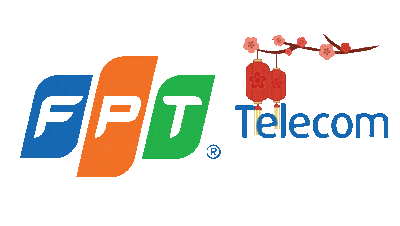Fshare introduces a new feature that makes file management uploaders super convenient.

Statistics Upload solves the file management and statistics problem
Having a comprehensive and secure storage platform while also meeting the demand to manage and control files becomes an urgent issue, which is online storage services for those who post and share content (Uploader). As one of the pioneering hosting platforms in Vietnam and with many years of experience in connecting the user community, Fshare launches the Upload Statistics feature to help uploaders manage their files and reward points exactly. Upload statistics allow you to control the total existing files, the number of bonus points generated per day/ week/ month, thereby giving you more data to improve and divide quality content.
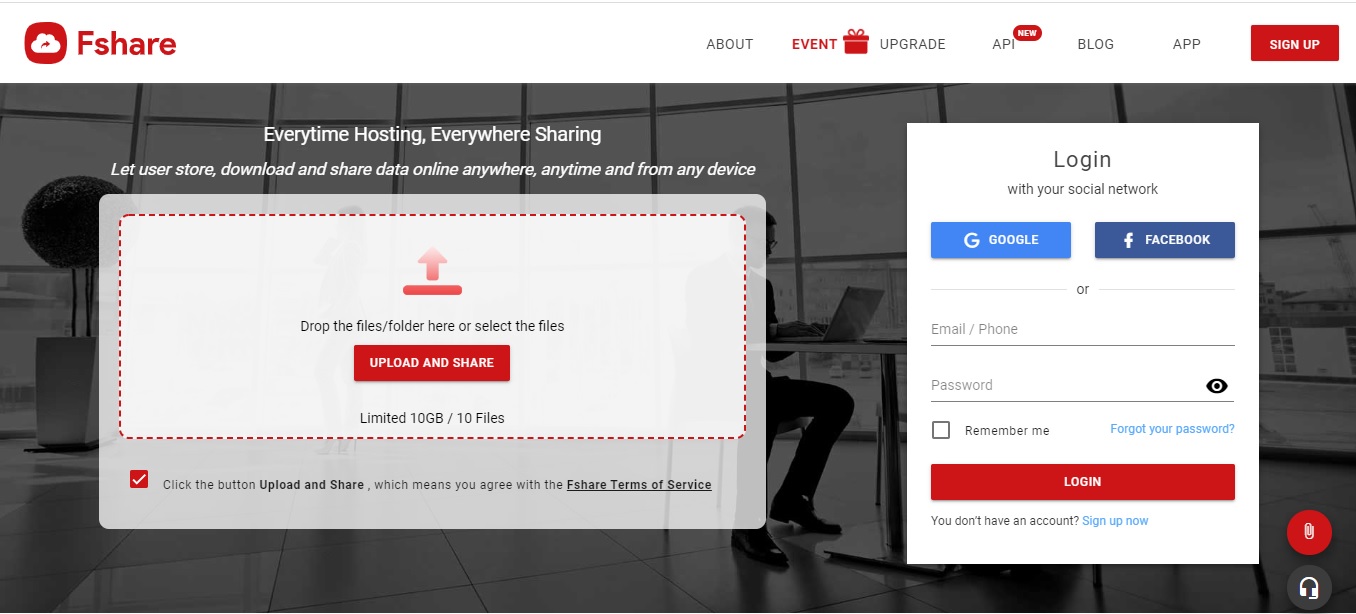
Statistics Upload provides many outstanding features
In recent years, most of the uploading forums have become more tumultuous than ever when Facebook groups are more popular means that the uploading industry on the website/forum is facing many challenges, requiring uploaders to have an upload strategy and content is more interesting. Therefore, the uploaders have constantly improved sharing content and managed their "best-selling" files by different methods. Instead of manually tracking and managing files shared with the community manually and time-consuming, now the Fshare statistics feature will be a powerful feature to help users manage files efficiently.

File management and bonus points
Upload statistics show the total number of files and bonus points gained during the Upload on Fshare. Also, users can see an overview of the amplitude and frequency of Upload through the chart showing bonus points and files uploaded over weeks, months, and years.
Note: File upload calculated "post" from the active file uploaded by the account holder (excluding the case of using the "Upload file for accounting" feature and not counting from the newly created file feature from "copy file."
Choosing options to manage bonus points by week, month, year
In addition to observing the chart indicators, users can also see the bonus points details over the week, month, or year. It makes it easy for an uploader to review the frequency of increase or decrease in your account's average score.
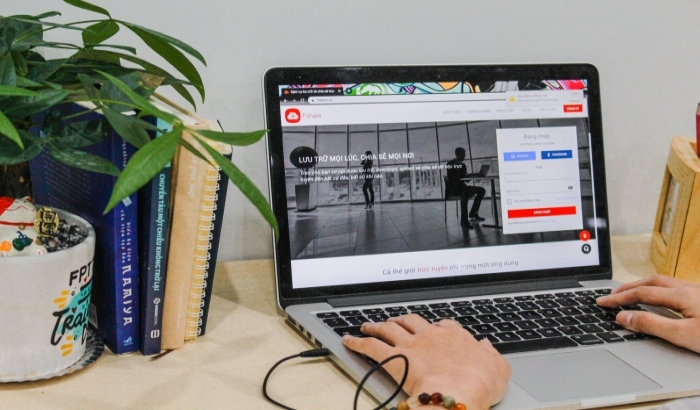
Select the most downloaded files list
Upload statistics help synthesize the list of most downloaded files of the week and the year; this allows uploaders to be proactive in sharing the content/files to the community. Statistics of the most downloaded lists also help Uploader assess shared content's attractiveness, so there are suitable uploading strategies to increase bonus points.
To turn on the upload statistics feature, Uploader only needs to perform three elementary steps:
Step 1: Log in to your Fshare account at the website Fshare.vn.
Step 2: Click on the account name, select "Upload Statistics."
Step 3: Select "Enable upload statistics."
Quickly "enable upload statistics" to manage and control your files effectively. Don't forget to sign in to your Fshare account and experience this new feature!